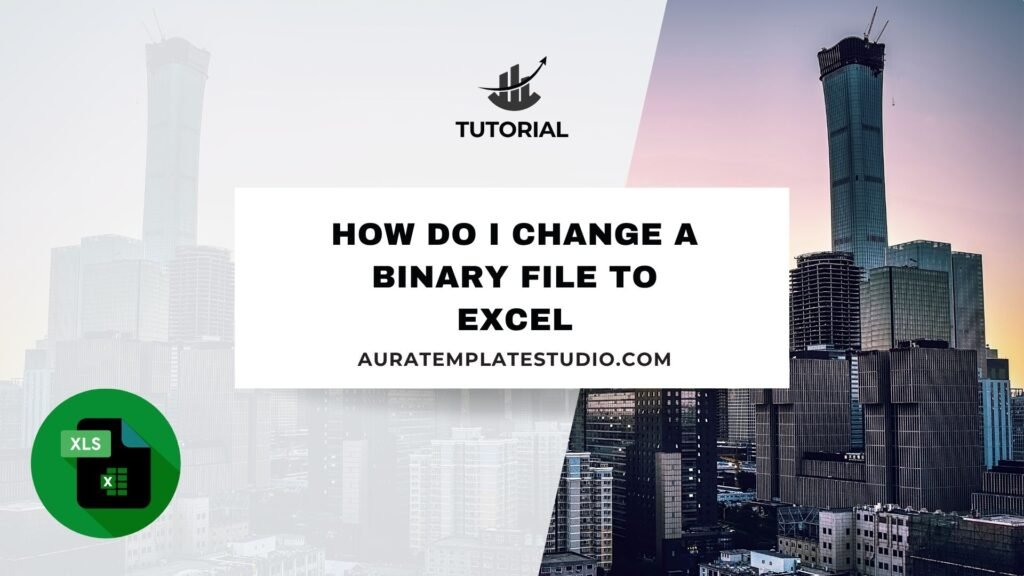
Binary files are common in computing. However, they can be tricky in Excel when you need data that people can read and understand. To convert a .bin file to Excel, you need to know how binary files work. This applies whether the file comes from a database export, a hardware device, or old software. Understanding its structure helps you decode the file into rows and columns. In this guide, you’ll discover what a binary file is. You’ll also learn how to convert a binary file to Excel. We’ll share real-world examples and key benefits of this conversion. Plus, find answers to common questions.
What is a Binary File?
A binary file is a type of file that contains data in a format not intended to be read as text. It is made up of a series of bytes (binary digits: 0s and 1s) and is usually used to store complex data such as:
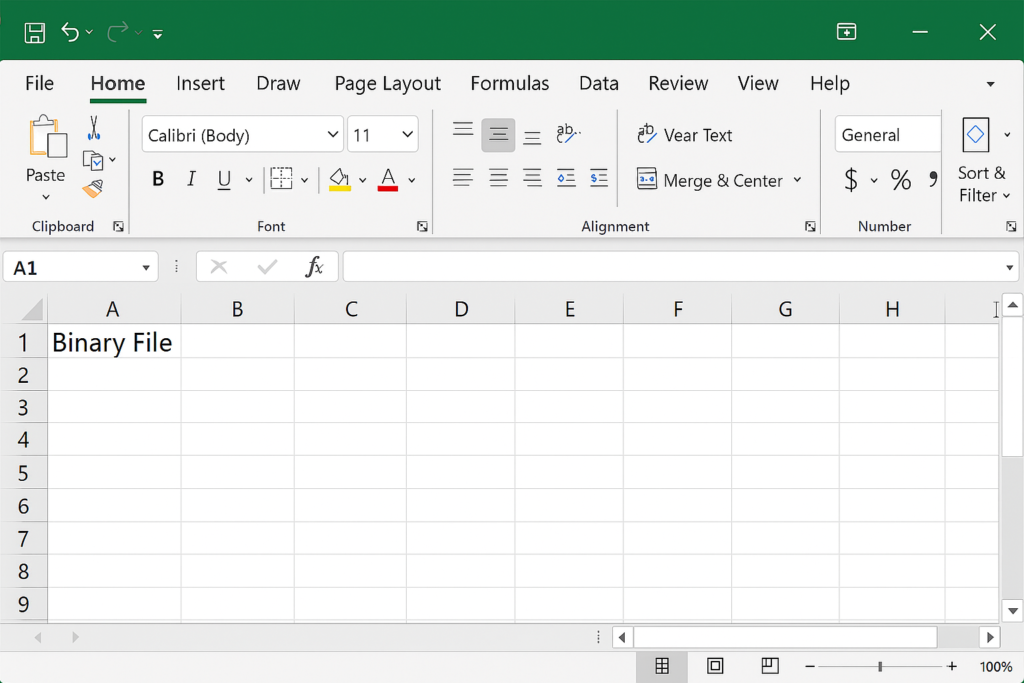
- Compiled programs (.exe, .bin)
- Database backups
- Sensor data from hardware devices
- Exported proprietary file formats
- Images, audio, or multimedia files
Binary files differ from text files (.txt or .csv) because they don’t use readable characters. They don’t have commas or tabs to separate content. This means they often need to be decoded or converted before they can be opened or analyzed in Excel.
How Do I Change a Binary File to Excel
The process of converting a binary file to Excel depends on the origin and structure of the binary file. Below are several methods, depending on what kind of binary file you’re dealing with.
Method 1: Open Excel Binary Files (.xlsb)
If your binary file ends with .xlsb, it’s an Excel Binary Workbook. Excel can open it directly.
Steps:
- Open Excel.
- Go to File > Open.
- Browse and select the .xlsb file.
- Excel will load the file, maintaining formulas, macros, and structures.
.xlsb files are native to Excel and are often used for faster performance and larger datasets. No conversion is needed—just open and save as .xlsx if needed.
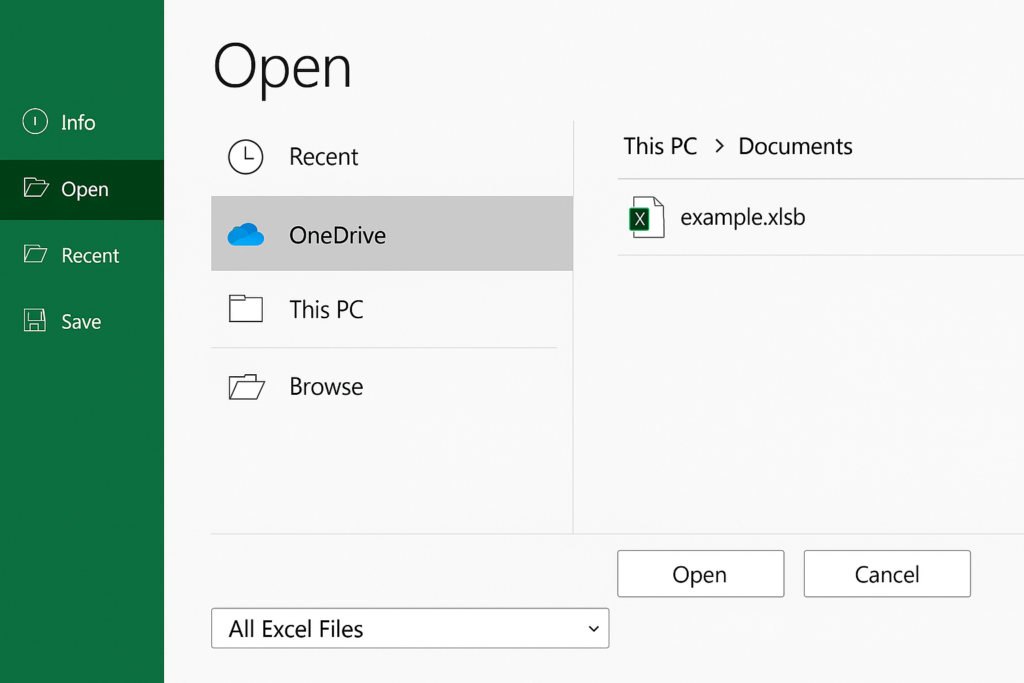
Method 2: Use a Hex Editor or Viewer (For Raw .bin Files)
If your file is a raw .bin file from a hardware device or database, you may need a hex editor to inspect its structure.
Steps:
- Download a free hex editor (e.g., HxD or Frhed).
- Open the binary file to inspect the content.
- Look for patterns or delimiters (such as consistent spacing or ASCII headers).
- Save the file as .txt or .csv once decoded.
- Open the saved file in Excel via File > Open > All Files.
This method is more technical. It’s usually used for data logs from devices or old software.
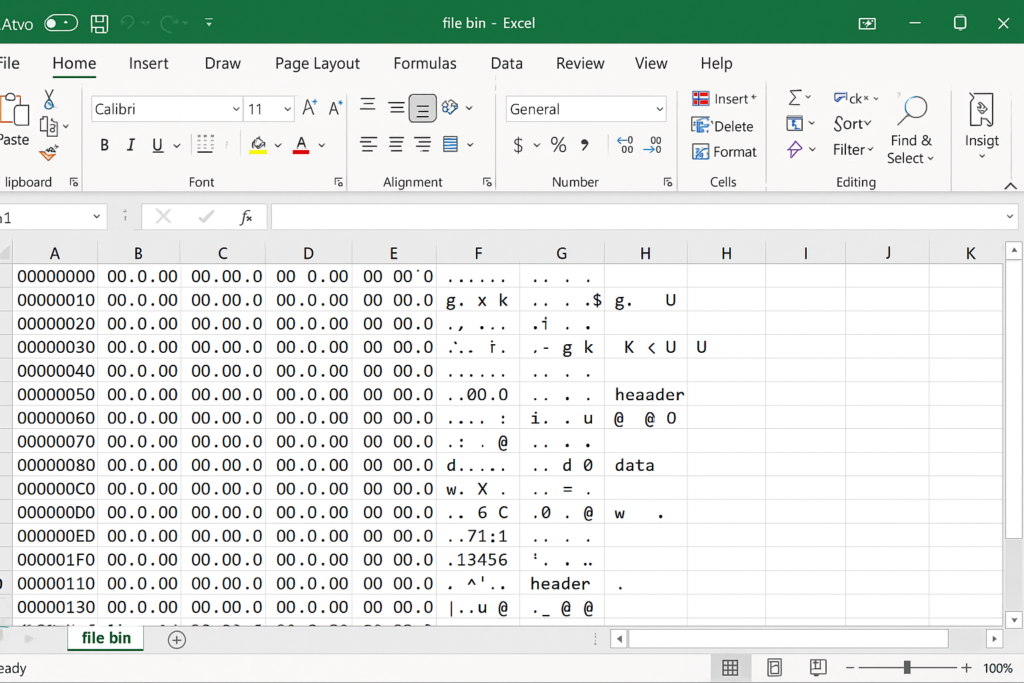
Method 3: Import to Excel Using Power Query
If the binary file is a .xlsb or another Excel-readable format:
Steps:
- Go to Data > Get Data > From File > From Workbook.
- Select the .xlsb file.
- Use Power Query to preview, clean, and transform the data.
- Load it into Excel.
This method is great for automated data cleaning and large datasets.
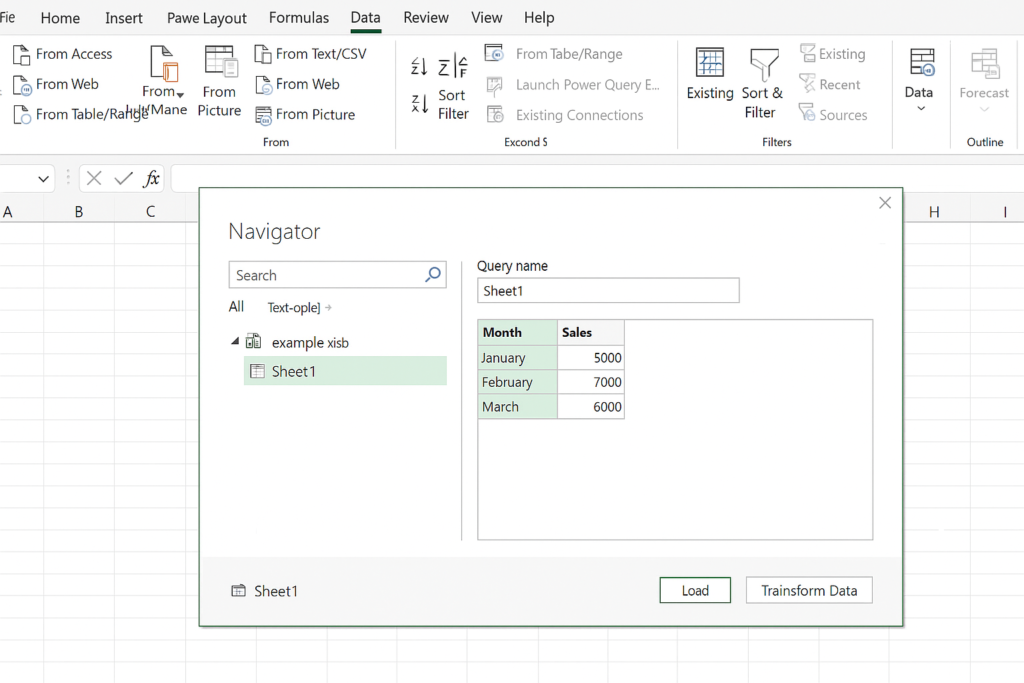
Method 5: Change File Extension and Open as CSV
In some cases, binary files are structured in such a way that they mimic CSV or tabular formats. You can attempt this:
Steps:
- Make a backup copy of your .bin file.
- Rename the extension to .csv.
- Open it with Excel.
If the binary structure is simple or easy to read, Excel can split the contents into cells. This method is trial-and-error and may not work with complex binary structures.
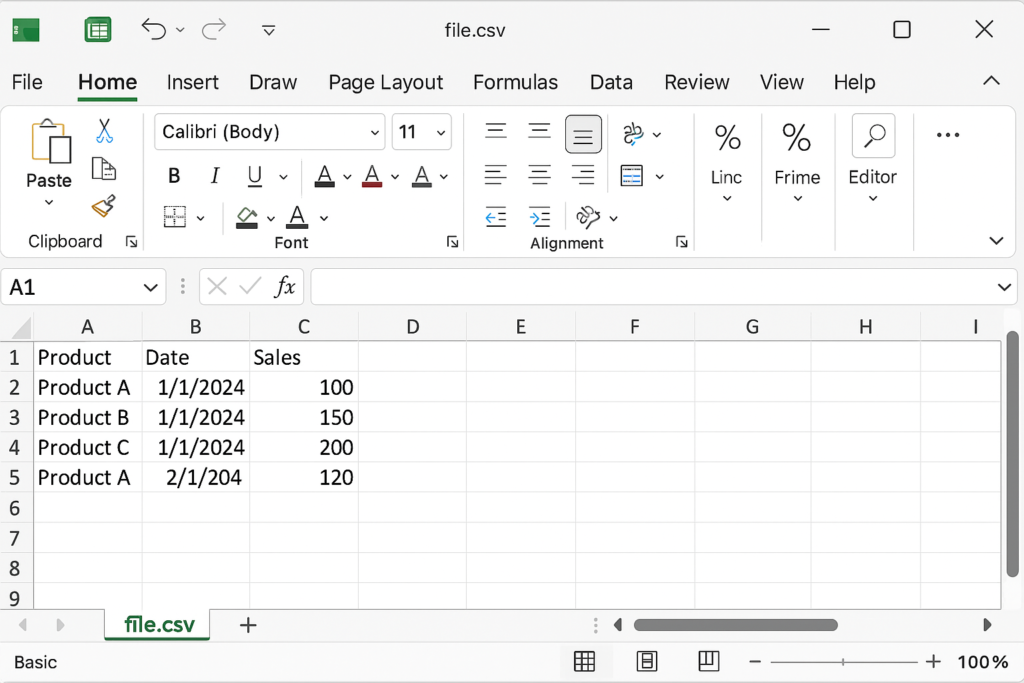
Examples
Example 1: Sensor Data from a Machine
A manufacturing sensor exports temperature data every second in binary format. You use a Python script to decode binary values. It turns them into a list of temperatures. Then, you export this list to Excel for analysis.
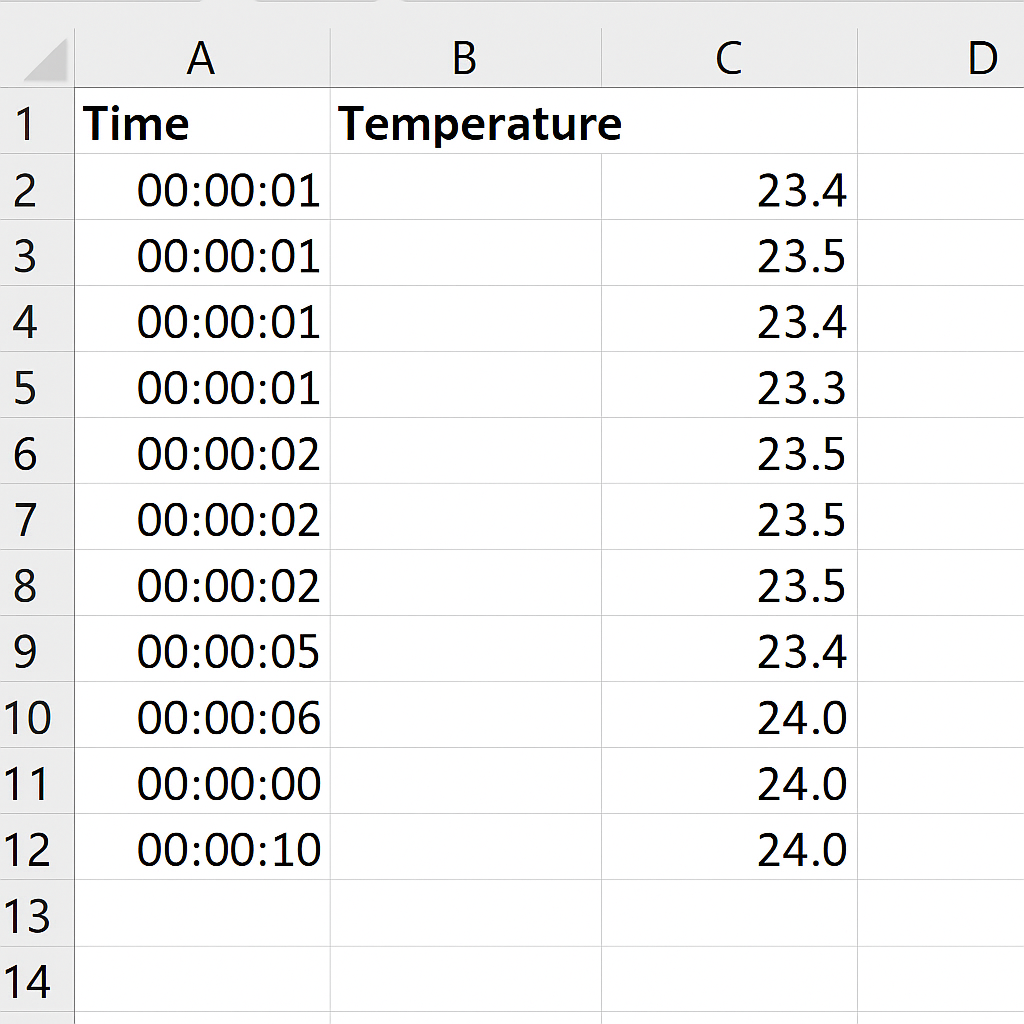
Example 2: Converting Excel Binary Workbook
You receive a .xlsb financial report. Open it in Excel and save it as .xlsx. This format is great for Google Sheets. It also makes sharing easy for non-Excel users.
Benefits of Changing a Binary File to Excel:
Makes Complex Data Human-Readable
Binary files are unreadable by default. Converting them into Excel transforms that complex data into structured, visual, tabular formats. This is essential for analysis, reporting, and sharing.
Supports Data Analysis and Reporting
Once data is in Excel, you can apply formulas, filters, PivotTables, and charts. This allows for fast decisions, trend spotting, and insights that binary files can’t provide.
Enables Data Integration with Other Systems
Excel is universally compatible. You can convert binary data to Excel. This makes it easy to export to CSV. You can also integrate with BI tools like Power BI or Tableau. Plus, you can import it into cloud platforms like Google Sheets.
Improves Collaboration Across Teams
Most team members and stakeholders cannot work with binary files. Excel has a simple format. Non-technical users can open, explore, and update it easily. This makes collaboration easy and removes technical barriers.
Increases Transparency and Traceability
In regulated industries like healthcare, finance, or manufacturing, binary data is opaque. Transposing it to Excel makes it easy to trace, verify, and archive information. It also provides full visibility.
How to save an Excel document as a binary file in Microsoft Excel 2013
FAQ’s
How do I open a binary file in Excel?
If it’s a .xlsb file, open it directly in Excel. To handle other binary file types, first convert or decode the content. You can use tools like Power Query, Python, or hex editors.
Can Excel convert binary files automatically?
No. Excel can open .xlsb binary workbooks. But other binary files need pre-processing or conversion with external tools or scripts.
What if I don’t know the structure of the binary file?
You may need documentation from the source system or support from developers. Without knowing how the bytes are formatted (schema), it’s hard to decode correctly.
Conclusion
It’s important for data professionals, analysts, engineers, and business users to know how to convert a binary file to Excel. This skill is useful for handling raw data exports, proprietary backups, and machine logs. Excel can open .xlsb binary workbooks directly. But for other binary files, you often need to decode or transform them. You can use tools like Python, Power Query, or hex editors for this. Turning binary into Excel reveals the real value of your data. It makes your data readable, analysable, shareable, and compatible with today’s systems. Automating reporting, migrating old data, or analysing complex datasets can be tricky. But mastering this process helps make workflows smoother and insights clearer.
