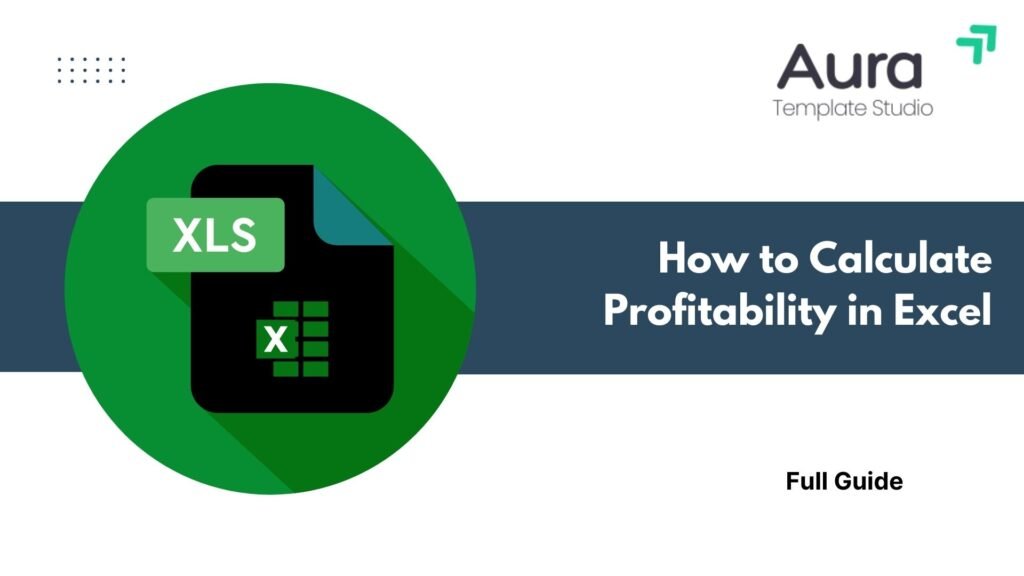
In today’s data-driven world, profitability is vital for every successful business. Whether you run a startup, an eCommerce store, or a big company, it’s crucial to understand your profitability. Microsoft Excel remains one of the most powerful and accessible tools to perform these calculations. In this guide, we’ll show you how to calculate profitability in Excel. We’ll provide clear formulas, real-world examples, and tips for long-term benefits. These tools will help you make smarter financial decisions.
What is Profitability?
Profitability is a company’s ability to make money compared to its revenue, costs, assets, or equity. It shows how well a business turns resources into profit. This is a key sign of financial health.

Key Types of Profitability:
- Gross Profit – Revenue minus the cost of goods sold (COGS).
- Operating Profit – Gross profit minus operating expenses.
- Net Profit – Final profit after all expenses, taxes, and interest.
- Profit Margin – A percentage that shows profit relative to revenue.
These metrics help assess sustainability, performance, and investment potential.
How to Calculate Profitability in Excel?
Excel simplifies profitability analysis with built-in functions, formulas, and customizable templates. Here’s how to calculate various profitability metrics:
Step 1: Gross Profit Calculation
Formula:
= Revenue – COGS
Example in Excel:
- Revenue: $50,000 in Cell B2
- COGS: $30,000 in Cell C2
= B2 – C2
Step 2: Gross Profit Margin (%)
Formula:
= (Gross Profit / Revenue) * 100
Example:
= (B2 – C2) / B2 * 100
Step 3: Operating Profit
Formula:
= Gross Profit – Operating Expenses
If Operating Expenses are in D2:
= (B2 – C2) – D2
Step 4: Net Profit
Formula:
= Revenue – (COGS + Operating Expenses + Taxes + Interest)
Excel Example:
= B2 – (C2 + D2 + E2 + F2)
Step 5: Net Profit Margin (%)
Formula:
= (Net Profit / Revenue) * 100
Example: Profitability Calculation in Excel
Suppose your company’s financials for Q1 are:
| Item | Amount (USD) |
| Revenue | 80,000 |
| Cost of Goods Sold | 45,000 |
| Operating Expenses | 15,000 |
| Taxes & Interest | 5,000 |
Step-by-step in Excel:
- Gross Profit = 80,000 – 45,000 = 35,000
- Operating Profit = 35,000 – 15,000 = 20,000
- Net Profit = 80,000 – (45,000 + 15,000 + 5,000) = 15,000
- Net Profit Margin = (15,000 / 80,000) * 100 = 18.75%
This means the company retains 18.75% of every dollar earned as profit.
Benefits of Calculating Profitability in Excel
Quick Financial Health Check
Profitability metrics in Excel offer a clear snapshot of your company’s financial performance. It helps in understanding if revenue growth is truly translating into profits.
Customizable Dashboards
With Excel, you can build dynamic dashboards to visualize trends, compare product lines, or assess profitability by department. Conditional formatting and charts make it interactive and insightful.
Scenario Analysis and Forecasting
Using Excel’s what-if analysis and goal seek features, you can simulate scenarios—like reducing COGS or increasing sales—to see the impact on profitability.
Better Decision Making
When profitability is clear, business owners and managers can decide on pricing, hiring, cutting costs, and expanding.
Investor and Stakeholder Confidence
Profitability reports built in Excel serve as reliable data points when attracting investors or presenting to stakeholders, adding transparency and credibility.
Integration with Other Data
You can link profitability calculations with sales data, inventory, or budget sheets. Excel works well with tools like Power BI, Google Sheets, and QuickBooks. This adds to its strength.
Affordable and Scalable
Startups and small businesses can use Excel to track profitability. It’s a budget-friendly option that doesn’t require expensive accounting software.
How to Calculate Profit Margin With a Simple Formula in Excel
Frequently Asked Questions (FAQ’s)
Is Excel reliable for calculating profitability?
Yes. Excel is accurate and popular for financial modeling. It works well if the formulas are correct and the data is current.
What is the best way to track monthly profitability?
Create a monthly sheet with columns for revenue, COGS, expenses, and taxes. Use formulas to calculate margins and link data across months for year-to-date analysis.
What’s a good profit margin?
It depends on the industry. A 10–20% net profit margin is strong in retail. In contrast, software businesses often achieve 30% or more.
How do I avoid errors in Excel profitability calculations?
Use named ranges. Double-check formula references. Also, think about adding data validation. This helps reduce manual entry errors. Also, review outputs regularly.
Conclusion
Profitability is more than a financial number. It’s a guide for making smart business choices. When you learn to calculate profitability in Excel, you get more than numbers. You gain insight and control. This skill helps you guide your business effectively. Excel is great for creating custom profit models. It tracks real-time data well and runs strong what-if scenarios. No matter if you’re an entrepreneur, accountant, or financial analyst, knowing these calculations helps you improve efficiency, cut waste, and increase profits. Being able to track and improve profitability in Excel gives you an edge. It changes raw data into smart strategies.
